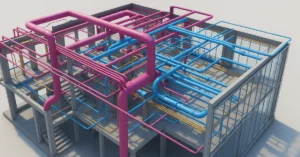Discover How Revizto is used for BIM coordination
In the complex and ever-evolving landscape of Building Information Modeling (BIM), coordination across disciplines is essential. Projects today involve multiple stakeholders working on architectural, structural, and MEP elements simultaneously. This interdependency makes effective communication and issue tracking vital to successful project delivery. One tool that excels in this realm is Revizto, a cloud-based BIM collaboration and issue-tracking platform.
This blog explores in depth how Revizto is used for BIM coordination, diving into its history, features, integration capabilities, pricing model, and real-world use cases. Whether you’re managing a construction site, designing a hospital, or leading a virtual design and construction (VDC) team, Revizto brings all stakeholders into one collaborative environment to detect issues early and resolve them efficiently.
Background and History of Revizto
The Origins of Revizto
Revizto was developed by Vizerra, a technology company founded in 2008. The name “Revizto” is derived from the Latin phrase “Re visu,” meaning “to view again,” aligning perfectly with the software’s goal of providing clear, repeated visibility into BIM models and design issues. It was first launched in 2012 as a platform to enhance 3D collaboration in construction projects.
Headquarters and Global Reach
Revizto’s global headquarters is located in Lausanne, Switzerland, with major offices and support centers in the United States, United Kingdom, Russia, Australia, and the Middle East. The tool has seen global adoption across infrastructure, healthcare, commercial, and government projects due to its simple interface and versatile integration.
Growth and Adoption
Since its launch, Revizto has grown rapidly. As of 2025, it is used in over 150 countries and by some of the largest AEC firms worldwide. The software has become a go-to tool for real-time issue tracking, model navigation, and cross-discipline coordination.
Pricing Structure and Licensing
Revizto operates under a subscription-based model. Pricing varies depending on user roles, storage, and number of projects. Approximate pricing in 2025 is:
- Per user: $800–$1,200 USD/year
- Enterprise packages: Custom pricing with additional features
- Viewer users: Free or discounted access for clients and consultants
- Educational license: Free for academic institutions
Licenses can be tailored to projects or firms, and include cloud storage, issue tracking, and access to all Revizto features.
Core Features of Revizto for BIM Coordination
1. Centralized Issue Tracking
Revizto excels as a BIM issue tracking hub. Users can identify, assign, track, and resolve issues in real time. Key features include:
- Issue pins in both 2D and 3D views
- Assignment to team members with deadlines
- Status updates (open, in progress, closed)
- Custom issue templates and filters
- BCF (BIM Collaboration Format) compatibility
This system ensures that all design or constructability issues are logged, communicated, and addressed efficiently across all teams.
2. 2D/3D Model Viewing and Navigation
Revizto’s integrated model viewer supports:
- 3D model walkthroughs
- Overlay of 2D sheets on 3D geometry
- Section cuts, object isolation, and camera bookmarks
- Clash visualization within the model
It supports file formats from Revit, Navisworks, IFC, AutoCAD, and more, allowing federated models to be viewed in a single interface.
3. Clash Detection Integration
While Revizto itself doesn’t perform clash detection like Navisworks or Solibri, it integrates with these platforms and imports clash results. You can:
- Link clash tests from Navisworks
- Convert clashes into issues
- Track resolutions in real time
- Avoid duplicate reporting by grouping related clashes
This allows the entire clash resolution process to be managed inside Revizto.
4. Real-Time Collaboration and Cloud Access
Revizto is cloud-based and syncs across devices. It provides:
- Instant updates to all users
- Offline mode with auto-sync when reconnected
- Live chat and comment threads within issues
- Remote model access via desktop, mobile, or VR
This makes it ideal for distributed teams working in different time zones.
5. Custom Dashboards and Reporting
Revizto includes a customizable dashboard that helps project leads monitor:
- Open vs closed issues
- Issue age and priority
- Team response time
- Discipline-specific bottlenecks
Data can be exported to Excel or PDF for meetings and documentation.
6. Role-Based Permissions and Security
Revizto provides robust role-based access control, allowing teams to manage who can view, comment, or modify data. This is critical for large projects involving multiple consultants or external stakeholders.
7. VR Support and Mobile Accessibility
Revizto supports Virtual Reality (VR) headsets, allowing users to walk through projects in immersive 3D. On-site staff can use mobile devices to:
- View updated models
- Access clash and issue data
- Upload site photos
- Resolve issues on the go
How Revizto is Used for BIM Coordination
1. Early Design Review
Revizto enables design teams to upload their models and sheets and begin coordination early. Clash results from tools like Navisworks are imported, and issues are created, assigned, and tracked from concept through DD (Design Development) stages.
2. Cross-Disciplinary Model Navigation
Structural, architectural, and MEP models are aggregated in Revizto, allowing stakeholders to explore them in real time. With object filtering and sectioning, engineers can inspect intersections and routing with clarity.
3. Issue Tracking in Coordination Meetings
During coordination meetings, teams use Revizto to review open issues, assign responsibilities, and take screenshots and notes. All issue threads are preserved for documentation and accountability.
4. Field Coordination and Site Validation
Contractors use Revizto on tablets and phones to access live models on site. They check installation against the 3D model, update issue statuses, and even raise RFIs with photos and location tags.
5. QA/QC and Handover Documentation
Revizto tracks every issue to closure, making it easy to demonstrate QA/QC compliance during project turnover. A complete history of decisions and issue resolutions can be exported as part of handover documentation.
Benefits of Using Revizto
- Real-time issue tracking in 2D and 3D
- Cloud-based, accessible from anywhere
- Seamless integration with Revit, Navisworks, Archicad, and more
- Excellent for multi-disciplinary coordination
- Easy to use for both technical and non-technical stakeholders
- Scalable for projects of all sizes
- Enables transparency and accountability across teams
Limitations of Revizto
- Relies on external tools for clash detection
- Heavy files may cause performance lag on mobile devices
- Requires good internet connectivity for large projects
- Pricing may be high for small firms with limited users
- Some advanced features require training to master
Revizto vs Other BIM Coordination Tools
| Feature | Revizto | Navisworks | Solibri |
|---|---|---|---|
| Issue Tracking | ✅ | ⚠️ (Manual) | ✅ |
| Clash Detection | ⚠️ (Imported) | ✅ | ✅ |
| Model Navigation | ✅ | ✅ | ✅ |
| Cloud Access | ✅ | ⚠️ (Desktop-based) | ✅ |
| VR Support | ✅ | ❌ | ❌ |
| Mobile App | ✅ | ❌ | ⚠️ |
| Role Permissions | ✅ | ⚠️ | ✅ |
Revizto shines in issue tracking, model navigation, and mobile accessibility, making it a favorite for coordination meetings, on-site reviews, and remote collaboration.
Real-World Use Cases
Case Study 1: Hospital Project in the UAE
Revizto helped coordinate over 60 models from various consultants. Over 10,000 issues were managed throughout the project, all documented within the Revizto platform, improving response time by 40%.
Case Study 2: Airport Terminal Expansion in the USA
Revizto allowed engineers and designers to track over 3,500 MEP clashes, create daily reports, and provide the owner with full transparency. Field workers used tablets to validate model changes in real time.
Who Should Use Revizto?
- BIM Coordinators: For real-time issue management
- Architects & Engineers: To streamline design reviews
- Project Managers: To monitor team progress and accountability
- Field Teams: For on-site model access and reporting
- Clients and Owners: To track project status and handover readiness
Conclusion
In today’s fast-paced construction and design environment, coordination isn’t just about avoiding clashes — it’s about creating a collaborative, transparent, and accountable project culture. Revizto empowers teams with a unified platform where everyone from the design studio to the construction site can access the latest models, track issues, and communicate clearly.
By understanding how Revizto is used for BIM coordination, AEC professionals can eliminate silos, reduce rework, and deliver better outcomes faster. Its cloud capabilities, integration with clash detection tools, mobile access, and user-friendly dashboard make Revizto one of the most effective tools for managing modern construction complexity.
If your team is ready to level up coordination and embrace smarter workflows, Revizto is a game-changing choice worth exploring.
Learn more about Solibri Office
Learn more about ACC Autodesk Cloud
Learn more about Revit Clash Detection
Learn more about BIMcollab Zoom
If you’re interested in learning more about architecture firms in Europe, check out this comprehensive list of the top 50 firms compiled by Archgyan. From innovative startups to long-established industry leaders, this list has it all. Take a look and discover some of the most inspiring and influential architecture firms in Europe today.
If you’re interested in architecture and want to learn more about this amazing field, subscribe to our podcast on youtube
For more SketchUp tutorials, head to https://www.sketchupguru.com