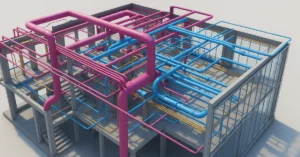Discover How Navisworks is Used for BIM Coordination
In the fast-evolving construction and design industries, effective coordination among various stakeholders is vital for delivering successful projects. With the rise of Building Information Modeling (BIM), ensuring seamless collaboration between disciplines such as architecture, structure, and MEP (mechanical, electrical, plumbing) has become a cornerstone of modern project management. One tool that stands out in this area is Navisworks.
This blog dives deep into how Navisworks is used for BIM coordination, highlighting its origins, key features, pricing, integrations, and real-world applications. Whether you’re a contractor, BIM manager, or architect, understanding Navisworks can significantly improve your coordination workflow and project outcomes.
The Origin and Evolution of Navisworks
Brief History
Navisworks was initially developed in Sheffield, United Kingdom, by a company named NavisWorks Ltd., specifically to address the growing need for 3D model coordination and review. Autodesk acquired NavisWorks in 2007, and it has since become a staple tool in their construction suite.
Navisworks’ powerful aggregation and clash detection capabilities made it a go-to solution for large infrastructure projects, and its development has kept pace with the increasingly complex needs of the AEC industry.
Headquarters and Company Ownership
Navisworks is now fully developed and supported by Autodesk, headquartered in San Francisco, USA. It is integrated into the Autodesk ecosystem, which includes popular tools like Revit, AutoCAD, Civil 3D, and the Autodesk Construction Cloud.
Product Variants
Navisworks comes in three main versions:
- Navisworks Freedom (Free Viewer)
- Navisworks Simulate (Visualization & 4D)
- Navisworks Manage (Full features including Clash Detection)
Navisworks Pricing Structure
As of 2025, Autodesk offers Navisworks as part of its AEC Collection or as a standalone subscription. Pricing may vary by region and licensing model. Approximate pricing:
- Navisworks Manage (Standalone): $1,500–$2,500 per year
- AEC Collection (Includes Revit, AutoCAD, Navisworks, etc.): $3,000–$3,500 per year
- Navisworks Simulate: Approx. $1,100–$1,500 per year
- Navisworks Freedom: Free viewer with limited functionality
Volume licensing and educational pricing are available for institutions and enterprises.
Key Features of Navisworks for BIM Coordination
1. Model Aggregation and Federation
One of Navisworks’ core strengths is its ability to combine models from multiple disciplines, software platforms, and file formats into a single federated model. Supported file types include:
- Revit (.rvt)
- IFC
- AutoCAD (.dwg, .dxf)
- SketchUp (.skp)
- Bentley MicroStation
- 3D models from SolidWorks, CATIA, and more
This capability allows teams to analyze the entire project in context, identifying potential issues that may not be evident in siloed models.
2. Clash Detection and Resolution
Navisworks Manage features a highly customizable Clash Detective tool that helps identify:
- Hard clashes (e.g., pipe through beam)
- Soft clashes (e.g., clearance zones)
- Workflow clashes (e.g., schedule-based conflicts)
Users can group, sort, and filter clashes by discipline, priority, or location. The ability to create clash rules and tolerance thresholds enhances accuracy and reduces false positives.
3. 4D Construction Simulation (TimeLiner)
Navisworks Simulate and Manage include TimeLiner, a feature that links the 3D model with construction schedules (from Primavera, MS Project, or Excel). This enables:
- Visualizing the construction sequence over time
- Identifying schedule conflicts
- Simulating logistics and site constraints
- Communicating phasing to stakeholders and contractors
4. Quantification and Takeoffs
The Quantification module lets users perform detailed material and quantity takeoffs directly from the model. It supports both model-based and manual takeoff workflows, enabling:
- Cost estimation and budget forecasting
- Procurement planning
- Verification of subcontractor scopes
5. Review, Redline, and Comment Tools
Navisworks is a powerful model review tool with:
- Sectioning and measuring tools
- Markup and redlining
- Saved viewpoints and animations
- Comment threads and annotations tied to clashes or elements
These tools support asynchronous reviews across teams and improve communication clarity.
6. Interoperability and Integration
Navisworks integrates smoothly with:
- Autodesk Revit (via NWC export or live linking)
- Autodesk Docs and BIM 360/ACC for cloud collaboration
- Autodesk Construction Cloud for issue tracking and version control
- BCF exports for issue syncing with platforms like BIMcollab and Revizto
7. Rendering and Visualization
Using Autodesk’s Cloud Rendering or Advanced Material Library, users can create photorealistic renders or simplified walkthroughs. This is valuable for presentations, stakeholder engagement, and visual validations.
How Navisworks Is Used for BIM Coordination
1. Early Design Validation
Design teams use Navisworks during early stages to aggregate architectural, structural, and MEP models. This helps detect spatial conflicts early, reducing revisions during construction.
2. Preconstruction Coordination
Contractors and BIM coordinators perform clash detection and resolve issues before fabrication. Clash reports guide team meetings (clash review sessions), where assigned trades collaborate on resolutions.
3. Construction Phasing
With TimeLiner, the construction manager can visualize project phases, identify logistical bottlenecks, and communicate construction sequences to field teams. This helps with crane placement, access paths, and temporary facilities planning.
4. Client and Stakeholder Communication
Navisworks models, animations, and walkthroughs are often used in client presentations to illustrate how design intent is met. Its real-time navigation features support stakeholder walkthroughs for review and feedback.
5. Subcontractor Coordination
By federating all subcontractor models, Navisworks ensures that steel fabricators, HVAC installers, electrical engineers, and civil contractors work from the same coordinated master model — reducing site-based conflicts.
6. Field Verification
While Navisworks is a desktop tool, coordinated models are exported to Autodesk Construction Cloud, where field teams use iPads and tablets to review models on-site, verify installation, and raise RFIs.
Benefits of Using Navisworks
- Aggregates multiple formats into a single model
- Advanced and customizable clash detection
- Links BIM models to construction schedules (4D)
- Supports accurate quantity takeoff workflows
- Easy to review, annotate, and collaborate
- Widely adopted across the AEC industry
- Interoperability with Autodesk and non-Autodesk tools
Limitations of Navisworks
- Desktop-only tool with no native mobile version
- Requires powerful hardware for large models
- Not a modeling or editing tool (no geometry authoring)
- Learning curve for TimeLiner and clash rules setup
- Limited support for direct cloud collaboration compared to ACC or Revizto
Navisworks vs Other BIM Coordination Tools
| Feature | Navisworks | Solibri Office | Revizto |
|---|---|---|---|
| Clash Detection | ✅ | ✅ (Advanced) | ✅ |
| Model Aggregation | ✅ | ✅ | ⚠️ (limited) |
| 4D Simulation | ✅ | ❌ | ❌ |
| Quantification | ✅ | ❌ | ❌ |
| Cloud Sync | ⚠️ | ✅ (via BCF) | ✅ |
| Viewer App | Freedom | Solibri Anywhere | ✅ |
| Ease of Use | Moderate | Complex | Easy |
Real-World Use Cases
Case Study 1: Airport Expansion in the US
Navisworks was used to aggregate models from over 20 consultants and subcontractors. Using advanced clash detection and TimeLiner simulations, the team avoided more than $2 million in rework and maintained a tight construction schedule.
Case Study 2: High-Rise Residential Tower in the UK
Navisworks helped coordinate MEP and structural systems in a 45-story tower, identifying more than 5,000 potential clashes before construction. Daily coordination meetings were conducted using clash reports from Navisworks.
Who Should Use Navisworks?
- BIM Managers: For coordination meetings, clash reviews, and reporting
- Contractors: For preconstruction planning and phasing
- Design Consultants: For aggregating multi-disciplinary models
- Quantity Surveyors: For model-based takeoffs
- Project Managers: For 4D visualizations and stakeholder communication
Conclusion
Navisworks remains one of the most powerful and widely adopted tools for BIM coordination. From clash detection and model aggregation to 4D construction simulation, it offers a comprehensive suite of features that improve project planning, collaboration, and execution.
By understanding how Navisworks is used for BIM coordination, AEC professionals can harness its capabilities to minimize errors, reduce rework, and keep projects on track — both in time and cost. As part of the broader Autodesk ecosystem, Navisworks continues to evolve, ensuring it meets the changing needs of modern construction and design projects.
For any firm committed to delivering quality, coordinated BIM workflows, investing in Navisworks is not just smart — it’s essential.
Learn more about Solibri Office
Learn more about ACC Autodesk Cloud
Learn more about Revit Clash Detection
Learn more about BIMcollab Zoom
If you’re interested in learning more about architecture firms in Europe, check out this comprehensive list of the top 50 firms compiled by Archgyan. From innovative startups to long-established industry leaders, this list has it all. Take a look and discover some of the most inspiring and influential architecture firms in Europe today.
If you’re interested in architecture and want to learn more about this amazing field, subscribe to our podcast on youtube
For more SketchUp tutorials, head to https://www.sketchupguru.com