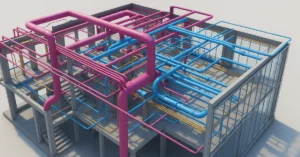Learn How BIMcollab Zoom is Used for BIM Coordination
In the ever-evolving world of Building Information Modeling (BIM), effective coordination among stakeholders is critical to ensuring the success of construction projects. One of the standout tools enabling smoother workflows and proactive issue resolution is BIMcollab Zoom. Known for its simplicity and power, BIMcollab Zoom is redefining how project teams communicate, collaborate, and resolve clashes across disciplines.
This blog explores how BIMcollab Zoom is used for BIM coordination, including its key features, history, pricing, integration capabilities, and practical workflows that help project teams detect and resolve design issues before construction begins.
What is BIMcollab Zoom?
Overview
BIMcollab Zoom is a fast and intuitive model viewer specifically built for BIM coordination. Developed by KUBUS, it is a part of the broader BIMcollab ecosystem, which also includes cloud-based issue management tools and BCF Managers for direct integration with modeling platforms like Revit, Archicad, and Navisworks.
It empowers users to:
- View IFC models
- Run rule-based model checks
- Perform clash detection
- Visualize issues and assign them to team members
- Track progress across disciplines
It is designed with coordination at the forefront, emphasizing communication, collaboration, and accountability.
History of BIMcollab Zoom
KUBUS, a Dutch company specializing in BIM software development and consultancy, launched BIMcollab in 2014. Initially intended as an issue tracking solution based on the BCF (BIM Collaboration Format), the platform grew in popularity as teams sought better ways to coordinate complex BIM projects.
BIMcollab Zoom was introduced later as a powerful yet lightweight IFC model viewer and checker that integrates seamlessly into the BIMcollab ecosystem.
Headquarters
KUBUS is headquartered in Eindhoven, Netherlands, with a global user base expanding across Europe, North America, and Asia.
Pricing of BIMcollab Zoom
BIMcollab Zoom is available in two versions:
- Free Version: Basic model viewing, issue visualization, navigation, and markup tools.
- Zoom with Smart Views & Clash Detection (Paid License):
€225/year (approx. ₹20,000/year)
This version includes Smart Views, clash detection, rule-based checking, and full integration with issue tracking workflows.
Why Use BIMcollab Zoom for BIM Coordination?
1. High-Speed Model Viewing
Zoom allows fast loading and navigation of large IFC models, even on less powerful hardware, making it ideal for teams working remotely or using mid-tier systems.
2. Advanced Clash Detection
With the paid license, users can run clash detection tests and identify geometric conflicts between disciplines such as MEP, architecture, and structure.
3. Issue Creation and Tracking
Detected clashes or other issues can be saved as BCF issues with attached viewpoints, comments, and assigned responsibilities. These can be synced with the BIMcollab Cloud for central management.
4. Rule-Based Checking with Smart Views
Smart Views allow users to define rules for model validation, like highlighting missing classifications or checking naming conventions.
5. Seamless Integration
BIMcollab Zoom connects with:
- BIMcollab Cloud
- Revit, Archicad, Navisworks, Tekla (via BCF Manager)
- Solibri
- BCF-compatible tools
This makes it easy to push issues across platforms without losing context or model fidelity.
Key Features of BIMcollab Zoom
1. Clash Detection
- Run collision tests across multiple models or disciplines
- Define filters and tolerances
- Organize results by element type, location, or severity
- Group and prioritize clashes
2. Smart Views
- Visualize properties and classifications dynamically
- Validate IFC data for consistency
- Highlight missing or non-compliant elements
- Save and share views for team use
3. Model Comparison
Compare different versions of the same model or two models from different teams to identify added, removed, or modified elements.
4. Sectioning and Filtering
Create custom section planes and filters to isolate issues or areas of interest within complex models.
5. BCF Issue Creation
- Capture model viewpoints
- Add annotations and comments
- Assign to team members
- Track status (Open, Resolved, Closed)
- Sync with BIMcollab Cloud or BCF Manager
How BIMcollab Zoom is Used for BIM Coordination
Step 1: Import and Combine IFC Models
Users import architectural, structural, and MEP IFC models into BIMcollab Zoom. These are displayed in a unified view for comprehensive coordination.
Step 2: Run Clash Detection
Using the Clash Detection tool:
- Define discipline sets (e.g., MEP vs. Structure)
- Adjust clearance and tolerance settings
- Execute and review clash results
Clashes are displayed as grouped results with zoom-to-view options.
Step 3: Create and Assign Issues
Each clash can be turned into a BCF issue, complete with:
- Screenshot
- Description
- Responsible party
- Priority and due date
Issues are then pushed to BIMcollab Cloud for tracking or synced to BCF-compatible software.
Step 4: Collaborate and Resolve
Teams resolve the clash in their respective modeling tools (e.g., Revit or Archicad) and update the issue status. Comments and snapshots document the decision-making.
Step 5: Re-check and Close
Updated models are reloaded in BIMcollab Zoom. Clashes are retested, resolved issues are verified, and new ones are identified if needed.
Step 6: Smart View Validation
Before final submission or construction documentation, Smart Views are used to check for data completeness, naming standards, and classification compliance.
Best Practices in BIMcollab Zoom Coordination
1. Organize Your Models
Use naming conventions and model folders to keep models organized and track changes efficiently.
2. Establish Coordination Rules
Define what counts as a clash, appropriate tolerances, and who is responsible for resolving each issue.
3. Use Smart Views Early
Employ Smart Views not only for model validation but also to train teams in data consistency.
4. Create a Coordination Schedule
Run clash detection and issue syncing on a weekly or bi-weekly basis to keep models aligned and minimize backlogs.
5. Use Color Codes and Filters
Visual representation of clashes, missing data, or status (open, resolved) makes the coordination process more intuitive.
Integration with Other Tools
1. Revit / Archicad / Navisworks
Through BCF Managers, BIMcollab Zoom integrates directly with authoring tools. Issues can be opened in the native model environment with exact camera views.
2. BIMcollab Cloud
Centralized issue management system for the entire team. Managers can monitor progress, generate reports, and hold accountable discussions.
3. Power BI
Export issues and model validation data into Power BI for visual dashboards and executive reporting.
Benefits of Using BIMcollab Zoom
- Faster clash detection workflow
- Intuitive interface with minimal training required
- Great for non-modeling professionals (e.g., project managers)
- Seamless issue tracking between software
- Lightweight model viewer – no heavy software installations needed
- Cloud-connected coordination for remote and distributed teams
Who Should Use BIMcollab Zoom?
- BIM Coordinators – for overseeing model validation and clash testing
- Design Consultants – for ensuring their model meets project requirements
- Contractors – for pre-construction issue review
- Facility Managers – for final handover validation and documentation
- Project Managers – for monitoring coordination progress without opening Revit or Navisworks
Limitations of BIMcollab Zoom
- Limited to IFC models (requires good IFC export discipline)
- No direct modeling or editing—viewing and validation only
- Advanced features like rule-based validation only available in the paid version
- Not suitable for teams working solely in native file formats (e.g., RVT)
Case Study: BIMcollab Zoom in a Healthcare Project
A European hospital construction project used BIMcollab Zoom for coordination between 9 disciplines. Over 1200 clashes were detected and resolved across four models using Zoom and BIMcollab Cloud.
As a result:
- Model errors dropped by 75%
- The coordination cycle was reduced from 10 days to 4
- Teams maintained transparent accountability throughout the process
Conclusion
As BIM coordination continues to evolve, the need for specialized tools that are fast, user-friendly, and interoperable becomes more critical. BIMcollab Zoom offers just that—a dedicated solution for clash detection, model validation, and issue tracking without the complexity of traditional tools.
Understanding how BIMcollab Zoom is used for BIM coordination empowers teams to avoid costly mistakes, communicate more effectively, and keep complex projects on track. Whether you’re coordinating designs across international offices or streamlining construction documentation, BIMcollab Zoom delivers the clarity and control that modern BIM demands.
If you’re looking for a lean yet powerful alternative to heavyweight BIM coordination platforms, BIMcollab Zoom is your ideal choice.
Learn more about Solibri Office
Learn more about ACC Autodesk Cloud
Learn more about Revit Clash Detection
If you’re interested in learning more about architecture firms in Europe, check out this comprehensive list of the top 50 firms compiled by Archgyan. From innovative startups to long-established industry leaders, this list has it all. Take a look and discover some of the most inspiring and influential architecture firms in Europe today.
If you’re interested in architecture and want to learn more about this amazing field, subscribe to our podcast on youtube
For more SketchUp tutorials, head to https://www.sketchupguru.com