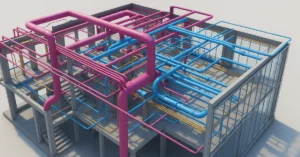Game-Changing Features in Revit 2026: What’s New in Revit 2026
Autodesk has unveiled Revit 2026 with exciting new features and improvements aimed at revolutionizing the way AEC professionals design, document, and collaborate. This latest iteration builds upon past successes while addressing user feedback to enhance efficiency, precision, and interoperability. From significant modeling upgrades to performance optimizations, Revit 2026 provides a more intuitive and seamless experience for architects, engineers, and designers. Whether you’re working on large-scale commercial projects or intricate residential designs, these updates ensure smoother workflows and improved project outcomes. Let’s explore the most significant enhancements in this latest release.
Modeling and Design Enhancements
1. Improved Stair and Railing Tools
Revit 2026 introduces more intuitive stair and railing creation with enhanced customization options. Designers can now create complex geometries with greater control over baluster placement and handrail transitions.
2. Advanced Void Form Creation
The new release offers more flexible void form creation, allowing voids to cut multiple elements simultaneously and providing better control over void geometry in complex designs.
Documentation and Detailing
3. Smart Tagging System
A revamped tagging system automatically suggests appropriate tags based on element categories, reducing manual work and improving consistency across documentation sets.
4. Enhanced Detail Component Management
Users now benefit from improved organization and search capabilities for detail components, making it faster to locate and place standard details.
Performance and Collaboration
5. Optimized Large Model Performance
Revit 2026 includes under-the-hood improvements that significantly enhance performance when working with large, complex models, particularly for teams using worksharing.
6. Cloud Collaboration Upgrades
The new version offers smoother integration with Autodesk Construction Cloud, with faster sync times and better conflict resolution during collaborative work.
Interoperability Improvements
7. Streamlined IFC Import/Export
The IFC workflow has been enhanced with better property mapping and geometry translation, improving data exchange with other BIM platforms.
8. CAD File Handling
Revit 2026 provides more reliable CAD file linking with improved layer management and visibility controls.
MEP and Structural Specializations
9. MEP System Analysis Enhancements
MEP engineers gain more sophisticated analysis tools for fluid systems and electrical circuits, with better visualization of system performance data.
10. Structural Reinforcement Improvements
Structural designers will appreciate the more intuitive rebar placement tools and enhanced scheduling capabilities for concrete reinforcement.
User Experience Updates
11. Modernized UI Elements
The interface includes refreshed icons and more consistent dialog boxes, reducing the learning curve for new users while improving efficiency for veterans.
12. Customizable Quick Access Toolbar
Users can now personalize the Quick Access Toolbar with greater flexibility, including the addition of split buttons for related commands.
Why Upgrade to Revit 2026?
These enhancements collectively address common pain points in the BIM workflow while introducing innovative features that push the boundaries of design possibility. From the streamlined documentation process to the improved collaboration tools, Revit 2026 demonstrates Autodesk’s commitment to responding to user feedback and advancing building information modeling technology.
For teams looking to maintain a competitive edge in the AEC industry, upgrading to Revit 2026 promises to deliver tangible improvements in productivity, model quality, and project coordination. The enhanced performance capabilities ensure smoother project execution, while the refined user interface makes everyday tasks more efficient. Furthermore, with improved interoperability and cloud integration, Revit 2026 allows seamless collaboration across disciplines and project stakeholders, reducing friction in the design and construction process.
Ultimately, Revit 2026 is more than just an update—it’s a leap forward in BIM technology that empowers architects, engineers, and designers to achieve their creative visions with greater precision and efficiency. By adopting these new features, professionals can streamline their workflows, enhance project outcomes, and stay ahead in an ever-evolving industry landscape.
If you’re interested in learning more about architecture firms in Europe, check out this comprehensive list of the top 50 firms compiled by Archgyan. From innovative startups to long-established industry leaders, this list has it all. Take a look and discover some of the most inspiring and influential architecture firms in Europe today.
If you’re interested in architecture and want to learn more about this amazing field, subscribe to our podcast on youtube
For more SketchUp tutorials, head to https://www.sketchupguru.com