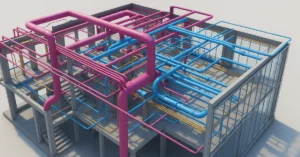Essential BIM Tools in Canada: A 2024 Guide for Architects

In the dynamic landscape of architecture, staying abreast of the latest Building Information Modeling (BIM) tools is paramount for architects in Canada. As technology continues to evolve, so too do the tools and software available to streamline the design process, enhance collaboration, and optimize project outcomes. In this comprehensive guide, we explore the essential BIM tools that are shaping the architectural industry in Canada in 2024.
Introduction to BIM Tools in Architecture
Building Information Modeling (BIM) has revolutionized the way architects conceptualize, design, and construct buildings. Unlike traditional 2D drafting methods, BIM enables architects to create intelligent 3D models that contain detailed information about every aspect of a building, from its geometry and materials to its structural components and MEP systems. By leveraging BIM tools, architects can visualize designs more effectively, detect clashes and conflicts early in the design process, and improve coordination and communication among project stakeholders.
Importance of BIM Tools for Architects
In today’s competitive architectural landscape, architects must embrace BIM tools to remain relevant and competitive. BIM tools offer numerous benefits, including:
- Enhanced Visualization: BIM tools allow architects to create realistic 3D models of their designs, enabling clients and stakeholders to visualize the finished project more accurately.
- Improved Coordination: BIM facilitates better coordination among architects, engineers, contractors, and other project stakeholders by providing a centralized platform for sharing and collaborating on project data.
- Efficient Design Process: BIM tools streamline the design process by automating repetitive tasks, reducing errors and rework, and enabling architects to explore multiple design options more efficiently.
- Data-driven Decision Making: BIM tools provide architects with access to detailed building information, allowing them to make more informed design decisions based on factors such as cost, energy performance, and sustainability.
- Increased Productivity: BIM tools help architects work more productively by automating routine tasks, such as generating floor plans and sections, calculating quantities, and producing construction documents.
Overview of Essential BIM Tools for Architects in Canada
In Canada, architects rely on a variety of BIM tools to streamline their workflows and improve the quality of their designs. Some of the essential BIM tools used by architects in Canada include:
- AutoCAD: Renowned for its versatility, AutoCAD remains a staple in the architect’s toolkit. Its extensive library of tools and customizable features make it ideal for drafting detailed architectural plans.
- Revit: With its robust BIM capabilities, Revit is indispensable for architects focused on building information modeling. It allows for intelligent, model-based processes that facilitate planning, design, construction, and management of buildings and infrastructure.
- SketchUp: Known for its user-friendly interface, SketchUp makes 3D modeling accessible to professionals and beginners alike. Architects in Canada leverage SketchUp to visualize design concepts, develop schematic models, and communicate ideas with clients and collaborators.
- Lumion: For more advanced rendering and animation, Lumion transforms CAD models into stunning visualizations and videos, enhancing client presentations and project pitches.
- Rhino: Known for its mathematical precision in 3D modeling, Rhino is particularly favored for complex architectural forms and non-standard geometries.
- Autodesk’s Ecotect Analysis and Sefaira: With a growing focus on sustainable design, these tools offer architects critical insights into the environmental impact of their designs.
- ArchiCAD: Tailored for architects and designers, ArchiCAD’s core strength lies in its intelligent virtual building model, which integrates both the visual and data aspects of a project.
- Vectorworks: Known for its simple and straightforward interface, Vectorworks provides powerful tools for creating 2D and 3D designs.
Detailed Analysis of Essential BIM Tools for Architects in Canada
Now, let’s delve deeper into each of these essential BIM tools and explore their key features, advantages, and applications for architects in Canada.
AutoCAD
AutoCAD is a versatile drafting and design software widely used by architects, engineers, and construction professionals. Its extensive library of tools and customizable features make it ideal for creating precise 2D drawings and 3D models of buildings and infrastructure. AutoCAD offers a wide range of tools for drafting, modeling, rendering, and annotation, allowing architects to create detailed architectural plans and construction documents with ease.
Key Features of AutoCAD for Architects:
- Versatile Drawing Tools: AutoCAD provides a comprehensive set of drawing tools for creating precise geometry, including lines, arcs, circles, and polygons.
- Parametric Modeling: With AutoCAD’s parametric modeling capabilities, architects can create intelligent 3D models that can be easily modified and updated as design changes occur.
- Customizable Workspace: AutoCAD allows architects to customize the user interface to suit their workflow preferences, including the arrangement of toolbars, menus, and palettes.
- Integration with Other Autodesk Products: AutoCAD seamlessly integrates with other Autodesk products, such as Revit and Navisworks, enabling architects to collaborate more effectively with other project stakeholders.
- Extensive Library of Blocks and Symbols: AutoCAD includes an extensive library of blocks and symbols for architectural elements, furniture, fixtures, and fittings, allowing architects to quickly populate their drawings with standard components.
Advantages of AutoCAD for Architects:
- Versatility: AutoCAD can be used for a wide range of architectural design tasks, from conceptual sketches to detailed construction drawings.
- Compatibility: AutoCAD files are widely compatible with other CAD software, ensuring seamless collaboration with consultants, contractors, and clients.
- Customization: AutoCAD’s extensive customization options allow architects to tailor the software to their specific workflow requirements, increasing efficiency and productivity.
- Industry Standard: AutoCAD is widely regarded as an industry standard for architectural drafting and design, making it essential for architects working on projects in Canada and around the world.
Applications of AutoCAD for Architects:
- Drafting Architectural Plans: AutoCAD is commonly used by architects to create detailed floor plans, elevations, sections, and construction details.
- Creating 3D Models: AutoCAD’s 3D modeling tools enable architects to create realistic 3D models of buildings and interior spaces, allowing for better visualization and presentation of design concepts.
- Producing Construction Documents: AutoCAD is used to produce construction documents, including drawings, schedules, and specifications, that are used by contractors to build the project.
- Collaborating with Consultants: AutoCAD files can be easily shared and collaborated on with consultants, engineers, and other project stakeholders, facilitating coordination and communication throughout the design process.
Revit
Revit is a powerful BIM software developed by Autodesk that is widely used by architects, engineers, and construction professionals for designing, modeling, and documenting building projects. Unlike traditional CAD software, which focuses on 2D drafting, Revit is based on a parametric modeling approach that enables architects to create intelligent 3D models that contain both geometric and non-geometric data. This allows for better coordination, analysis, and documentation of building designs throughout the project lifecycle.
Key Features of Revit for Architects:
- Parametric Modeling: Revit’s parametric modeling capabilities allow architects to create intelligent 3D models that can be easily modified and updated as design changes occur.
- BIM Coordination: Revit facilitates better coordination among architects, engineers, contractors, and other project stakeholders by providing a centralized platform for sharing and collaborating on project data.
- Integrated Design Environment: Revit provides an integrated design environment where architects can create, analyze, and document building designs within a single software application.
- Model-Based Collaboration: Revit enables architects to collaborate with other project stakeholders in real-time, allowing for seamless coordination and communication throughout the design process.
- Automated Documentation: Revit automatically generates construction documentation, including floor plans, elevations, sections, and schedules, based on the 3D model, reducing the time and effort required to produce accurate and consistent drawings.
- Parametric Families: Revit includes a library of parametric families, such as doors, windows, and walls, that can be easily customized and modified to meet specific design requirements.
Advantages of Revit for Architects:
- Streamlined Workflow: Revit streamlines the design process by providing a single platform for modeling, analysis, and documentation, eliminating the need to use multiple software applications.
- Improved Coordination: Revit facilitates better coordination among project stakeholders by providing a centralized repository for project data, reducing errors and conflicts during the design process.
- Data-Driven Design: Revit provides architects with access to detailed building information, such as material quantities, cost estimates, and energy performance, allowing for more informed design decisions.
- Enhanced Visualization: Revit’s 3D modeling capabilities enable architects to visualize building designs more effectively, allowing for better communication of design intent to clients and stakeholders.
- BIM Collaboration: Revit’s BIM collaboration features enable architects to collaborate with other project stakeholders in real-time, facilitating better coordination and communication throughout the project lifecycle.
Applications of Revit for Architects:
- Architectural Design: Revit is used by architects to create detailed 3D models of building designs, including floor plans, elevations, sections, and schedules.
- Building Analysis: Revit’s analysis tools allow architects to analyze building performance metrics, such as energy efficiency, daylighting, and thermal comfort, to optimize design decisions.
- Construction Documentation: Revit automatically generates construction documentation, including drawings, schedules, and specifications, based on the 3D model, reducing the time and effort required to produce accurate and consistent drawings.
- BIM Coordination: Revit facilitates better coordination among project stakeholders by providing a centralized platform for sharing and collaborating on project data, reducing errors and conflicts during the design process.
- Client Presentations: Revit’s 3D visualization capabilities enable architects to create realistic renderings and walkthroughs of building designs, allowing for better communication of design intent to clients and stakeholders.
SketchUp
SketchUp is a versatile 3D modeling software developed by Trimble Inc. that is widely used by architects, designers, and artists for creating conceptual designs, detailed models, and presentations. Known for its intuitive interface and ease of use, SketchUp is particularly favored by architects in Canada for its ability to quickly generate 3D models of building designs and communicate design ideas with clients and collaborators.
Key Features of SketchUp for Architects:
- Intuitive Interface: SketchUp’s intuitive interface makes it easy for architects to create 3D models of building designs using a combination of simple tools and commands.
- Flexibility: SketchUp’s flexible modeling environment allows architects to quickly generate 3D models of building designs, iterate on design concepts, and explore different design options.
- Extensive 3D Warehouse: SketchUp includes an extensive library of 3D models, materials, and components, known as the 3D Warehouse, that architects can use to enhance their designs and add realism to their models.
- Integration with Other Software: SketchUp integrates seamlessly with other software applications, such as AutoCAD and Revit, allowing architects to import and export models between different platforms.
- Rendering and Visualization: SketchUp includes built-in rendering and visualization tools that allow architects to create realistic renderings and presentations of their building designs.
Advantages of SketchUp for Architects:
- Ease of Use: SketchUp’s intuitive interface and simple tools make it easy for architects to create 3D models of building designs, even without prior experience with 3D modeling software.
- Speed: SketchUp’s fast and responsive modeling environment allows architects to quickly generate 3D models of building designs, iterate on design concepts, and communicate design ideas with clients and collaborators.
- Flexibility: SketchUp’s flexible modeling environment allows architects to create a wide range of building designs, from simple conceptual models to detailed presentations, with ease.
- Integration: SketchUp integrates seamlessly with other software applications, such as AutoCAD and Revit, allowing architects to import and export models between different platforms and collaborate more effectively with other project stakeholders.
- Customization: SketchUp’s extensive library of plugins and extensions allows architects to customize the software to suit their specific workflow requirements, enhancing productivity and efficiency.
Applications of SketchUp for Architects:
- Conceptual Design: SketchUp is commonly used by architects to create conceptual 3D models of building designs, allowing for quick exploration of design ideas and iterations.
- Schematic Design: SketchUp’s flexible modeling environment makes it ideal for developing schematic design concepts and communicating design ideas with clients and collaborators.
- Visualization: SketchUp’s built-in rendering and visualization tools enable architects to create realistic renderings and presentations of their building designs, helping clients and stakeholders visualize the finished project.
- Collaboration: SketchUp’s compatibility with other software applications, such as AutoCAD and Revit, allows architects to collaborate more effectively with other project stakeholders by sharing and exchanging models and drawings.
- Construction Documentation: While SketchUp is primarily a design and visualization tool, it can also be used to produce basic construction documents, such as floor plans and elevations, for smaller projects or as a supplement to other drafting software.
Lumion
Lumion is a powerful rendering and visualization software developed by Act-3D B.V. that is widely used by architects, designers, and visualization professionals for creating stunning visualizations and animations of building designs. With its intuitive interface and real-time rendering engine, Lumion allows architects to transform CAD models into immersive visualizations and videos that bring their designs to life.
Key Features of Lumion for Architects:
- Real-Time Rendering: Lumion’s real-time rendering engine allows architects to see their designs come to life instantly, enabling quick iteration and experimentation with different design options.
- Vast Library of Materials and Effects: Lumion includes a vast library of materials, textures, and effects that architects can use to enhance their visualizations and create realistic renderings of building designs.
- Easy-to-Use Interface: Lumion’s intuitive interface makes it easy for architects to create stunning visualizations and animations of their building designs, even without prior experience with rendering software.
- Integration with CAD Software: Lumion integrates seamlessly with popular CAD software, such as SketchUp, Revit, and AutoCAD, allowing architects to import their CAD models directly into Lumion for rendering and visualization.
- Advanced Lighting and Reflections: Lumion’s advanced lighting and reflection tools allow architects to create realistic lighting conditions and reflections in their visualizations, adding depth and realism to their designs.
Advantages of Lumion for Architects:
- Ease of Use: Lumion’s intuitive interface and real-time rendering engine make it easy for architects to create stunning visualizations and animations of their building designs, even without prior experience with rendering software.
- Speed: Lumion’s real-time rendering engine allows architects to see their designs come to life instantly, enabling quick iteration and experimentation with different design options.
- Realism: Lumion’s vast library of materials, textures, and effects, combined with its advanced lighting and reflection tools, allow architects to create highly realistic renderings and visualizations of their building designs.
- Client Presentations: Lumion’s immersive visualizations and animations are perfect for client presentations, helping architects communicate their design ideas more effectively and win new projects.
- Workflow Integration: Lumion integrates seamlessly with popular CAD software, allowing architects to import their CAD models directly into Lumion for rendering and visualization, streamlining the design workflow.
Applications of Lumion for Architects:
- Client Presentations: Lumion’s stunning visualizations and animations are perfect for client presentations, allowing architects to showcase their design ideas in a compelling and immersive way.
- Project Pitches: Lumion’s realistic renderings and animations are ideal for project pitches and competitions, helping architects communicate their design vision and win new projects.
- Marketing Materials: Lumion’s high-quality visualizations and animations can be used in marketing materials, such as brochures, websites, and social media posts, to promote architectural projects and attract potential clients.
- Design Reviews: Lumion’s real-time rendering engine allows architects to quickly generate visualizations of their design concepts for design reviews and feedback sessions with clients and stakeholders.
- Internal Presentations: Lumion’s immersive visualizations and animations can be used for internal presentations and design charrettes, allowing architects to collaborate more effectively and make informed design decisions.
Rhino
Rhino is a powerful 3D modeling software developed by Robert McNeel & Associates that is widely used by architects, designers, and artists for creating complex 3D models of buildings, products, and environments. Known for its mathematical precision and flexible modeling tools, Rhino is particularly favored by architects for its ability to tackle complex architectural forms and non-standard geometries.
Key Features of Rhino for Architects:
- Mathematical Precision: Rhino’s mathematical precision and NURBS-based modeling tools allow architects to create highly accurate and detailed 3D models of building designs.
- Flexible Modeling Environment: Rhino’s flexible modeling environment allows architects to create a wide range of architectural forms and geometries, from simple shapes to complex organic structures.
- Integration with Other Software: Rhino integrates seamlessly with other software applications, such as Grasshopper and Rhino.Inside.Revit, allowing architects to extend the functionality of Rhino and integrate it into their design workflow.
- Advanced Modeling Tools: Rhino includes a variety of advanced modeling tools, such as surface modeling, solid modeling, and mesh modeling, that allow architects to create complex 3D models with ease.
- Scripting and Automation: Rhino’s scripting capabilities allow architects to automate repetitive tasks and customize the software to suit their specific workflow requirements, increasing efficiency and productivity.
Advantages of Rhino for Architects:
- Versatility: Rhino’s flexible modeling environment and extensive library of plugins and extensions make it suitable for a wide range of architectural design tasks, from conceptual design to digital fabrication.
- Precision: Rhino’s mathematical precision and NURBS-based modeling tools allow architects to create highly accurate and detailed 3D models of building designs, ensuring compatibility with engineering and fabrication processes.
- Compatibility: Rhino files are widely compatible with other CAD software, ensuring seamless collaboration with consultants, contractors, and clients throughout the design process.
- Customization: Rhino’s extensive library of plugins and scripting capabilities allow architects to customize the software to suit their specific workflow requirements, enhancing productivity and efficiency.
- Innovation: Rhino’s advanced modeling tools and flexible modeling environment enable architects to push the boundaries of creativity and innovation in their designs, exploring new design concepts and approaches.
Applications of Rhino for Architects:
- Conceptual Design: Rhino is commonly used by architects to explore design concepts and develop initial 3D models of building designs, allowing for quick iteration and experimentation with different design ideas.
- Parametric Design: Rhino’s integration with Grasshopper allows architects to create parametric designs that respond to specific design parameters and constraints, enabling the exploration of design variations and options.
- Digital Fabrication: Rhino’s precise modeling tools and compatibility with CAM software make it ideal for digital fabrication processes, such as 3D printing, laser cutting, and CNC machining.
- Complex Geometry: Rhino’s mathematical precision and flexible modeling tools make it suitable for creating complex architectural forms and non-standard geometries, allowing architects to realize their design visions with precision and accuracy.
- Visualization and Presentation: Rhino’s advanced rendering and visualization tools allow architects to create realistic renderings and animations of their building designs, helping clients and stakeholders visualize the finished project.
Autodesk’s Ecotect Analysis and Sefaira
Autodesk’s Ecotect Analysis and Sefaira are powerful building performance analysis tools that are widely used by architects, engineers, and sustainability professionals for evaluating the environmental performance of building designs. With their advanced simulation capabilities, these tools provide architects with critical insights into the energy efficiency, daylighting, thermal comfort, and environmental impact of their designs, helping them make informed decisions to optimize building performance and minimize environmental footprint.
Key Features of Autodesk’s Ecotect Analysis and Sefaira for Architects:
- Energy Performance Simulation: Ecotect Analysis and Sefaira allow architects to simulate the energy performance of building designs, including heating, cooling, and lighting loads, to optimize energy efficiency and reduce operating costs.
- Daylighting Analysis: Ecotect Analysis and Sefaira enable architects to perform daylighting analysis to evaluate the distribution of natural light within a building, helping to maximize daylight penetration and reduce the need for artificial lighting.
- Thermal Comfort Analysis: Ecotect Analysis and Sefaira allow architects to assess thermal comfort conditions within a building, including temperature, humidity, and air quality, to ensure occupant comfort and well-being.
- Environmental Impact Assessment: Ecotect Analysis and Sefaira provide architects with insights into the environmental impact of building designs, including carbon emissions, water consumption, and embodied energy, to support sustainable design decisions.
- Integration with BIM Software: Ecotect Analysis and Sefaira seamlessly integrate with BIM software, such as Revit and ArchiCAD, allowing architects to perform building performance analysis directly within their design workflow.
Advantages of Autodesk’s Ecotect Analysis and Sefaira for Architects:
- Performance Optimization: Ecotect Analysis and Sefaira help architects optimize building performance by providing insights into energy efficiency, daylighting, thermal comfort, and environmental impact, allowing for more sustainable design decisions.
- Early-stage Design Analysis: Ecotect Analysis and Sefaira can be used during the early stages of design to assess the performance of building designs and identify opportunities for improvement, helping architects make informed design decisions from the outset.
- Integration with BIM Workflow: Ecotect Analysis and Sefaira seamlessly integrate with BIM software, allowing architects to incorporate building performance analysis into their design workflow and streamline the iterative design process.
- Compliance with Building Codes and Standards: Ecotect Analysis and Sefaira enable architects to assess building designs against local building codes and sustainability standards, ensuring compliance with regulatory requirements and industry best practices.
- Client Education and Engagement: Ecotect Analysis and Sefaira help architects educate clients about the environmental performance of their building designs and engage them in discussions about sustainability and green building practices.
Applications of Autodesk’s Ecotect Analysis and Sefaira for Architects:
- Energy Performance Optimization: Ecotect Analysis and Sefaira are used by architects to optimize the energy performance of building designs by assessing heating, cooling, and lighting loads and identifying opportunities for energy savings.
- Daylighting Design: Ecotect Analysis and Sefaira are used to perform daylighting analysis to evaluate the distribution of natural light within a building and optimize daylight penetration to reduce the need for artificial lighting.
- Thermal Comfort Assessment: Ecotect Analysis and Sefaira are used to assess thermal comfort conditions within a building and ensure occupant comfort and well-being.
- Sustainable Design Evaluation: Ecotect Analysis and Sefaira are used to evaluate the environmental impact of building designs, including carbon emissions, water consumption, and embodied energy, to support sustainable design decisions.
- Regulatory Compliance: Ecotect Analysis and Sefaira are used by architects to assess building designs against local building codes and sustainability standards to ensure compliance with regulatory requirements and industry best practices.
ArchiCAD
ArchiCAD is a BIM software developed by Graphisoft that is specifically tailored for architects and designers. Its core strength lies in its intelligent virtual building model, which integrates both the visual and data aspects of a project, allowing architects to design, simulate, and analyze their projects with unparalleled efficiency and accuracy.
Key Features of ArchiCAD for Architects:
- Intelligent Virtual Building Model: ArchiCAD’s intelligent virtual building model allows architects to create a comprehensive digital representation of a building, including both its physical and non-physical attributes, such as geometry, materials, and metadata.
- BIM Collaboration: ArchiCAD facilitates better collaboration among architects, engineers, contractors, and other project stakeholders by providing a centralized platform for sharing and collaborating on project data.
- Integrated Design Environment: ArchiCAD provides an integrated design environment where architects can create, analyze, and document building designs within a single software application, streamlining the design process.
- Data-driven Design: ArchiCAD provides architects with access to detailed building information, such as material quantities, cost estimates, and energy performance, allowing for more informed design decisions.
- Customizable Workflows: ArchiCAD’s flexible and customizable workflows allow architects to tailor the software to their specific design requirements, increasing efficiency and productivity.
Advantages of ArchiCAD for Architects:
- Integrated Design Environment: ArchiCAD provides architects with an integrated design environment where they can create, analyze, and document building designs within a single software application, eliminating the need to use multiple software applications.
- BIM Collaboration: ArchiCAD facilitates better collaboration among project stakeholders by providing a centralized platform for sharing and collaborating on project data, reducing errors and conflicts during the design process.
- Data-driven Design: ArchiCAD provides architects with access to detailed building information, allowing them to make more informed design decisions based on factors such as cost, energy performance, and sustainability.
- Efficient Documentation: ArchiCAD automatically generates construction documentation, including drawings, schedules, and specifications, based on the BIM model, reducing the time and effort required to produce accurate and consistent drawings.
- Workflow Integration: ArchiCAD seamlessly integrates with other software applications, such as AutoCAD and Revit, allowing architects to import and export models between different platforms and collaborate more effectively with other project stakeholders.
Applications of ArchiCAD for Architects:
- Architectural Design: ArchiCAD is commonly used by architects to create detailed 3D models of building designs, including floor plans, elevations, sections, and schedules.
- Building Information Modeling: ArchiCAD’s intelligent virtual building model allows architects to create a comprehensive digital representation of a building, including both its physical and non-physical attributes, such as geometry, materials, and metadata.
- Construction Documentation: ArchiCAD automatically generates construction documentation, including drawings, schedules, and specifications, based on the BIM model, reducing the time and effort required to produce accurate and consistent drawings.
- BIM Collaboration: ArchiCAD facilitates better collaboration among architects, engineers, contractors, and other project stakeholders by providing a centralized platform for sharing and collaborating on project data.
- Sustainable Design: ArchiCAD provides architects with tools for evaluating the environmental performance of building designs, allowing them to optimize energy efficiency, daylighting, thermal comfort, and environmental impact.
Vectorworks
Vectorworks is a versatile BIM and CAD software developed by Vectorworks, Inc. that is widely used by architects, designers, and landscape architects for creating 2D and 3D designs. Known for its simple and straightforward interface, Vectorworks provides powerful tools for creating detailed architectural plans, 3D models, and construction documents.
Key Features of Vectorworks for Architects:
- Simple and Straightforward Interface: Vectorworks’s simple and straightforward interface makes it easy for architects to create 2D and 3D designs, even without prior experience with CAD software.
- BIM and CAD Capabilities: Vectorworks provides architects with powerful BIM and CAD capabilities, allowing them to create detailed architectural plans, 3D models, and construction documents within a single software application.
- Integrated Design Environment: Vectorworks provides architects with an integrated design environment where they can create, analyze, and document building designs within a single software application, streamlining the design process.
- Compatibility with Other Software: Vectorworks files are widely compatible with other CAD software, ensuring seamless collaboration with consultants, contractors, and clients throughout the design process.
Advantages of Vectorworks for Architects:
- Versatility: Vectorworks’s versatile BIM and CAD capabilities make it suitable for a wide range of architectural design tasks, from conceptual design to construction documentation.
- Compatibility: Vectorworks files are widely compatible with other CAD software, ensuring seamless collaboration with consultants, contractors, and clients throughout the design process.
- Customization: Vectorworks’s extensive library of plugins and customization options allow architects to tailor the software to their specific workflow requirements, enhancing productivity and efficiency.
- Integrated Design Environment: Vectorworks provides architects with an integrated design environment where they can create, analyze, and document building designs within a single software application, eliminating the need to use multiple software applications.
Applications of Vectorworks for Architects:
- Architectural Design: Vectorworks is commonly used by architects to create detailed architectural plans, elevations, sections, and construction details.
- 3D Modeling: Vectorworks provides architects with powerful 3D modeling tools for creating detailed 3D models of building designs, allowing for better visualization and presentation of design concepts.
- Construction Documentation: Vectorworks automatically generates construction documentation, including drawings, schedules, and specifications, based on the BIM model, reducing the time and effort required to produce accurate and consistent drawings.
- Collaboration: Vectorworks files are widely compatible with other CAD software, allowing architects to collaborate more effectively with consultants, contractors, and clients throughout the design process.
Conclusion
In conclusion, the architectural industry in Canada is evolving rapidly, driven by advancements in Building Information Modeling (BIM) technology. Architects must stay abreast of the latest BIM tools and software to remain competitive and innovative in this dynamic landscape. From AutoCAD and Revit to SketchUp and Lumion, each BIM tool offers unique features and advantages that empower architects to streamline their workflows, enhance collaboration, and optimize project outcomes.
By investing in essential BIM tools and ensuring proficiency among their teams, architects in Canada can continue to push the boundaries of creativity and innovation in architectural design. Whether it’s creating intelligent 3D models, performing energy performance analysis, or producing detailed construction documentation, these BIM tools play a crucial role in shaping the future of architecture in Canada. As the industry continues to evolve, architects must embrace these tools and technologies to stay ahead of the curve and deliver exceptional design solutions that meet the needs of clients and communities alike.
If you’re interested in learning more about architecture firms in Europe, check out this comprehensive list of the top 50 firms compiled by Archgyan. From innovative startups to long-established industry leaders, this list has it all. Take a look and discover some of the most inspiring and influential architecture firms in Europe today.
If you’re interested in architecture and want to learn more about this amazing field, subscribe to our podcast on youtube
For more SketchUp tutorials, head to https://www.sketchupguru.com