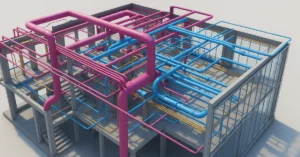Creating a floor plan can be a daunting task, especially if you’re starting from scratch. Fortunately, with the help of ChatGPT, you can streamline the process and come up with a detailed and well-thought-out floor plan effortlessly. In this blog post, we’ll explore the top ChatGPT Prompts for Creating Floor Plans that suits your needs perfectly.

Unleash Innovative Designs with ChatGPT Prompts for Creating Floor Plans
1. Basic Room Layout
When starting your floor plan, you can use a simple prompt like, “Create a basic layout for a one-bedroom apartment.” ChatGPT will provide you with a basic room arrangement, including the bedroom, living room, kitchen, and bathroom, which can serve as a solid foundation for your design.
2. Custom Room Dimensions
If you have specific room dimensions in mind, you can prompt ChatGPT with something like, “Design a floor plan for a kitchen with dimensions 12ft x 15ft.” This way, you can get tailored room sizes to fit your exact requirements.
3. Furniture Placement
To plan where your furniture will go, you can ask ChatGPT to help with furniture placement. For instance, “Suggest an arrangement for a sofa, coffee table, and TV in the living room.” ChatGPT can offer ideas on how to maximize your space for comfortable living.
4. Traffic Flow Optimization
Efficient traffic flow is essential in any floor plan. You can prompt ChatGPT to assist with this by asking, “How can I improve the flow between the kitchen and dining area?” It can provide suggestions to ensure easy movement within your space.
5. Accessibility Features
If you require an accessible floor plan, you can specify your needs. For example, “Design a wheelchair-accessible bathroom with grab bars and a roll-in shower.” ChatGPT can help you create a floor plan that meets ADA compliance and accessibility standards.
6. Open Concept vs. Closed Layout
Debating between an open concept or closed layout? You can ask ChatGPT to weigh the pros and cons. For instance, “What are the advantages of an open kitchen layout compared to a closed one?” This can help you make an informed decision.
7. Multi-Functional Spaces
Incorporating multi-functional spaces can be challenging but highly rewarding. Ask ChatGPT for ideas like, “How can I design a home office that doubles as a guest bedroom?” It can provide creative solutions to maximize space utilization.
8. Lighting and Ventilation
To ensure your floor plan is well-lit and properly ventilated, you can seek advice from ChatGPT. For instance, “Recommend optimal window placements for natural lighting in the living room.” This can enhance the overall ambiance of your space.
9. Storage Solutions
Storage is a critical aspect of any floor plan. You can prompt ChatGPT to suggest storage solutions like, “Design a walk-in closet with ample shelving and hanging space.” This way, you can make the most of your storage areas.
10. Outdoor Spaces
If your floor plan includes outdoor areas, such as a patio or garden, you can ask ChatGPT for landscaping and outdoor layout ideas. For example, “Create a layout for a backyard garden with a seating area.” It can offer designs that blend seamlessly with your indoor spaces.
Conclusion
In conclusion, ChatGPT is a valuable tool for creating floor plans tailored to your specific needs and preferences. By using these prompts, you can tap into the AI’s creativity and expertise to craft a floor plan that maximizes your space’s functionality and aesthetics. Whether you’re designing a home, office, or any other space, ChatGPT can be your go-to assistant in the floor planning process.
If you’re interested in learning more about architecture firms in Europe, check out this comprehensive list of the top 50 firms compiled by Archgyan. From innovative startups to long-established industry leaders, this list has it all. Take a look and discover some of the most inspiring and influential architecture firms in Europe today.
If you’re interested in architecture and want to learn more about this amazing field, subscribe to our podcast on youtube
For more SketchUp tutorials, head to https://www.sketchupguru.com