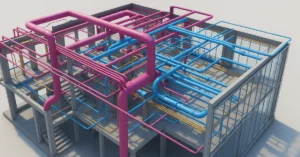When it comes to construction, architecture, and engineering projects, two terms that often come up are BIM and CAD. Both of these technologies have become integral parts of the construction industry and can help project managers, architects, and engineers design and plan projects more efficiently. But what are BIM and CAD, and what’s the difference between them? More importantly, which one is better for your project? Let’s find out.

What is BIM?
BIM stands for Building Information Modeling, which is a process of creating a virtual model of a building or structure. It is a 3D modeling technology that allows architects, engineers, and contractors to design and manage a construction project collaboratively. BIM software can be used to create digital models of buildings and structures, including all their physical and functional characteristics. These models can then be used to simulate the construction process, identify potential issues, and optimize design decisions.
What is CAD?
CAD stands for Computer-Aided Design, which is a technology used to create 2D and 3D designs of products, buildings, and structures. It is a software-based tool that helps architects, engineers, and designers create technical drawings, blueprints, and schematics. CAD software allows designers to create accurate and detailed drawings quickly and easily.
The Difference between BIM and CAD
While both BIM and CAD are used for design and modeling, there are some fundamental differences between them.
- BIM is a process that involves creating a 3D model of a building or structure and adding all the relevant information to it, including construction data, schedules, and cost estimates. CAD, on the other hand, is a tool used for creating technical drawings and schematics.
- BIM is collaborative, allowing different stakeholders to work on the same model simultaneously. This makes it easier to coordinate different aspects of a construction project. CAD, on the other hand, is not collaborative and requires each designer to work on their own files.
- BIM is more focused on the construction process, while CAD is more focused on the design process. BIM software is used to simulate the construction process and optimize design decisions, while CAD software is used to create accurate technical drawings.
Advantages and Disadvantages of BIM
Advantages:
- BIM allows different stakeholders to collaborate on the same model simultaneously, making it easier to coordinate different aspects of a construction project.
- BIM models are more detailed and accurate than CAD drawings, making it easier to identify potential issues and optimize design decisions.
- BIM models can be used to simulate the construction process, allowing contractors to identify potential issues and optimize construction schedules.
Disadvantages:
- BIM software is more expensive than CAD software, making it less accessible to small businesses and startups.
- BIM requires a more significant investment in training and education to master than CAD.
- BIM software requires more computing power than CAD, making it less suitable for low-end computers.
Advantages and Disadvantages of CAD
Advantages:
- CAD is more accessible than BIM, with many low-cost or even free options available.
- CAD software is easier to learn and use than BIM, making it ideal for small businesses and startups.
- CAD software requires less computing power than BIM, making it suitable for low-end computers.
Disadvantages:
- CAD software is not collaborative, requiring each designer to work on their own files and making coordination between different stakeholders more difficult.
- CAD software does not provide the same level of detail and accuracy as BIM, which can make it more difficult to identify potential issues and optimize design decisions.
- CAD software is primarily focused on the design process and does not provide the same level of support for the construction process as BIM.
Which is Better for Your Project?
The answer to this question depends on several factors, including the size and complexity of your project, your budget, and the specific requirements of your industry. For smaller projects with a lower budget, CAD may be a more practical option. However, for larger and more complex projects, BIM is usually the better choice.
BIM provides a more collaborative and efficient process, allowing different stakeholders to work together on the same model and identify potential issues before construction begins. BIM models are also more detailed and accurate, providing a more comprehensive understanding of the project.
However, BIM requires a more significant investment in software, training, and education, making it less accessible to smaller businesses and startups. Additionally, BIM software requires more computing power, which can be a limiting factor for some companies.
Conclusion
In summary, both BIM and CAD are essential technologies in the construction, architecture, and engineering industries. While they have some similarities, they differ significantly in terms of their focus, process, and collaboration capabilities.
When deciding which technology to use for your project, it is essential to consider the size, complexity, and budget of the project, as well as the specific requirements of your industry. For larger and more complex projects, BIM is usually the better choice, while for smaller and simpler projects, CAD may be more practical.
Ultimately, the decision to use BIM or CAD should be based on your specific needs and requirements. By understanding the differences, advantages, and disadvantages of both technologies, you can make an informed decision and ensure the success of your project.
For more SketchUp tutorials you can check out https://www.sketchupguru.com/blog/
You can also check more tutorial videos for sketchup on our YouTube Channel,
https://www.youtube.com/c/SketchupGuru
To know about the Top Online 3D Rendering Courses for 2022 click,