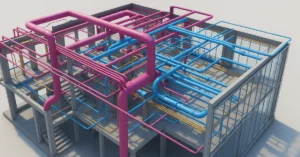Explore How Solibri Office is used for BIM Coordination
In the world of Building Information Modeling (BIM), precision, coordination, and compliance are critical. As construction projects become more complex and multidisciplinary, the need for advanced model checking and quality assurance tools has never been greater. One tool that consistently stands out in this domain is Solibri Office — a powerful solution that is transforming how BIM professionals manage coordination, detect clashes, and ensure model accuracy.
This blog explores in-depth how Solibri Office is used for BIM coordination, tracing its history, core features, pricing model, and real-world benefits. Whether you are a BIM manager, architect, engineer, or construction coordinator, understanding Solibri’s strengths will help you streamline your workflows and deliver better outcomes.
The Origin and Evolution of Solibri Office
A Brief History
Solibri was founded in 1999 in Helsinki, Finland, by Jukka Salovaara. The company initially focused on quality assurance for digital building models, anticipating a future where BIM would dominate construction design and coordination.
In 2015, Solibri was acquired by Nemetschek Group, a major player in the AEC software space (which also owns Graphisoft, Vectorworks, and Allplan). This acquisition helped Solibri scale up its development and integrate with other leading BIM platforms.
Headquarters and Global Reach
Solibri’s headquarters remains in Helsinki, Finland, but the company serves clients globally through regional offices and partnerships. It has strong adoption in Europe, North America, and increasingly in Asia-Pacific regions due to its advanced compliance and rule-based features.
Current Version and Ecosystem
Solibri Office is the flagship product in the Solibri suite. Other products include:
- Solibri Anywhere: Free model viewer
- Solibri Site: Model checking and coordination for on-site teams
- Solibri Inside: A plugin for direct rule-checking in authoring tools
Solibri Office continues to receive regular updates focused on better IFC handling, usability improvements, and integrations with issue management platforms like BIMcollab.
Pricing and Licensing Options
Solibri Office is a premium, subscription-based software with a pricing structure that varies by region, user type, and license duration. As of 2025, general pricing falls into the following range:
- Monthly subscription: Approx. $250–$350 USD
- Annual license: Approx. $2,500–$3,500 USD
- Custom enterprise pricing: For multi-user or large-scale deployments
Educational licenses and trial versions are also available for learning institutions and professionals exploring the tool.
Core Features of Solibri Office
1. Rule-Based Model Checking
At the heart of Solibri Office is its rule-based validation system. Unlike simple geometry-based clash detection tools, Solibri applies intelligent logic to models using predefined or custom rule sets. These rules can check for:
- Spatial compliance (e.g., door clearances, accessibility paths)
- Model completeness (e.g., missing classifications or properties)
- Code compliance (e.g., fire safety zones, minimum room sizes)
- Workflow logic (e.g., sequence-based reviews)
Users can run standard rules or create project-specific rules to meet regulatory or client requirements.
2. Clash Detection and Coordination
Solibri includes a powerful clash detection engine that identifies overlapping or conflicting elements across models from different disciplines. It supports:
- Hard clashes (e.g., pipes intersecting beams)
- Soft clashes (e.g., spacing violations)
- Tolerance-based coordination
Unlike tools like Navisworks, Solibri presents clashes in a structured, easy-to-filter format. Clashes can be categorized, assigned, and exported to issue tracking tools.
3. Classification and Property Validation
Solibri can validate and manage classifications (e.g., Uniclass, OmniClass) within IFC models. This is essential for proper data handover, especially in OpenBIM projects. It also checks whether elements contain mandatory properties like material data, fire rating, manufacturer info, etc.
4. Issue Detection, Reporting, and Communication
Solibri integrates with BCF (BIM Collaboration Format) platforms such as BIMcollab, allowing users to create, track, and resolve issues directly from the model view. Features include:
- Commenting, tagging, and assignment of issues
- Real-time issue syncing with cloud platforms
- Export of detailed Excel or PDF reports
- Integration with CDEs like Trimble Connect or ACC
5. Multi-Model Aggregation and Comparison
You can combine architectural, structural, MEP, and civil models into one aggregated view. Solibri automatically aligns the models using shared coordinates and allows comparisons between versions — highlighting added, removed, or modified components.
6. Customization and Scripting
Advanced users can create custom rules, filters, and reports using Solibri’s scripting tools. This makes it adaptable to different project types and regions, especially where regulatory compliance demands tailored checking logic.
How Solibri Office is Used in BIM Coordination
1. During Design Coordination
Architects and engineers use Solibri to verify that their models meet project requirements before issuing them for review. Early detection of geometry conflicts and data inconsistencies saves time during construction.
2. Pre-Construction Review
Before construction begins, general contractors use Solibri Office to coordinate models across trades. All design disciplines’ models are merged, checked, and validated. The software helps identify clashes, scope gaps, and incomplete documentation.
3. QA/QC and Regulatory Compliance
Government bodies and clients often require detailed documentation showing code compliance. Solibri’s rule sets provide visual proof of compliance with fire safety, accessibility, ventilation, and more — often generating compliance certificates.
4. IFC Model Validation in OpenBIM Projects
Solibri is considered a gold standard for IFC-based BIM workflows. It ensures that IFC exports from tools like Revit, Archicad, or Tekla maintain geometry, classifications, and attributes — reducing data loss during handover or collaboration.
5. On-Site Model Review
Although primarily an office tool, Solibri’s models can be viewed on-site using Solibri Site or Solibri Anywhere, ensuring that stakeholders stay aligned and can visualize the coordinated model even on mobile devices.
Advantages of Using Solibri Office
- Industry-leading rule-based model checking
- Advanced clash detection and reporting
- High-level IFC support and OpenBIM compliance
- Customizable workflows and automation
- Clear issue management and resolution tools
- Integration with other BIM coordination platforms
- Comprehensive training resources and support
Limitations to Consider
- High cost compared to some competitors
- Slight learning curve for new users unfamiliar with rule-based validation
- Focused more on pre-construction and office use than on-site workflows
- Does not include scheduling or cost estimation features (must integrate with other tools)
Solibri Office vs Other BIM Coordination Tools
| Feature | Solibri Office | Navisworks | Revizto |
|---|---|---|---|
| Rule-Based Checks | ✅ | ❌ | ❌ |
| Clash Detection | ✅ | ✅ | ✅ |
| IFC Compatibility | ✅ | ✅ | ✅ |
| Issue Tracking | ✅ | ⚠️ (via plugins) | ✅ |
| Cloud Integration | ✅ | ⚠️ | ✅ |
| Usability | Moderate | Moderate | Easy |
| Price | High | Moderate | Moderate |
Solibri stands out particularly in quality assurance and compliance workflows, making it the preferred choice for complex public infrastructure projects and regulatory agencies.
Real-World Use Cases
Case Study 1: Public Hospital in Finland
A large public hospital used Solibri Office to validate fire safety and accessibility rules. More than 1,000 issues were detected during model checks, which were resolved before construction — saving over €500,000 in rework.
Case Study 2: Rail Infrastructure in Germany
Solibri was used to validate multidisciplinary models from civil, structural, and MEP contractors. Its classification and version comparison tools helped the project team ensure consistent model quality across phases.
Who Should Use Solibri Office
- BIM Managers: For detailed model checking, compliance, and reporting
- Architects & Engineers: For quality assurance before model submission
- Contractors: For coordination and clash detection before execution
- Facility Managers: For checking asset data and IFC handovers
- Regulatory Authorities: For code compliance validation and documentation
Conclusion
Solibri Office is a powerhouse tool in the world of BIM coordination. With its intelligent rule-based checking, advanced clash detection, and industry-leading support for IFC workflows, it empowers teams to deliver coordinated, compliant, and constructible models. While the learning curve and pricing may seem steep at first, the value it adds through quality assurance, reduced rework, and regulatory compliance makes it a smart investment for forward-thinking AEC professionals.
As the demand for smarter BIM coordination grows globally, Solibri continues to evolve — setting a high standard for what it means to validate and manage digital building models with precision and confidence. Whether you’re handling a hospital, airport, or high-rise, Solibri Office gives you the tools to coordinate with clarity and build with certainty.
Learn more about ACC Autodesk Cloud
Learn more about Revit Clash Detection
Learn more about BIMcollab Zoom
If you’re interested in learning more about architecture firms in Europe, check out this comprehensive list of the top 50 firms compiled by Archgyan. From innovative startups to long-established industry leaders, this list has it all. Take a look and discover some of the most inspiring and influential architecture firms in Europe today.
If you’re interested in architecture and want to learn more about this amazing field, subscribe to our podcast on youtube
For more SketchUp tutorials, head to https://www.sketchupguru.com