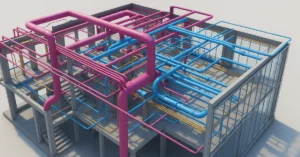Streamline Workflow: Architectural Visualization Software
In the dynamic world of architecture, visualization software serves as an indispensable tool, enabling architects, designers, and visualization professionals to bring their creative visions to life with stunning realism and precision. As technology continues to evolve, the landscape of architectural visualization software has seen remarkable advancements, offering an array of features and capabilities to suit the diverse needs of professionals in the field. In this comprehensive guide, we’ll delve into the top architectural visualization software options for 2024, exploring their key features, benefits, and compatibility with popular 3D modeling software.
Introduction
The architectural visualization landscape has undergone significant transformation in recent years, driven by advancements in technology and the increasing demand for immersive and realistic visualizations. As architects and designers seek to communicate their ideas effectively and engage clients and stakeholders, the choice of visualization software has become paramount. In this guide, we’ll take an in-depth look at the best architectural visualization software options for 2024, highlighting their features, benefits, and suitability for different project requirements.
1. D5 Render: Redefining Realism
D5 Render stands out with its cutting-edge real-time ray tracing technology, which delivers unparalleled realism and visual fidelity. With a vast library of ready-to-use assets, including furniture, vegetation, and architectural elements, D5 Render streamlines the visualization process and enhances creativity. Its intuitive atmosphere settings allow for effortless control over lighting and ambiance, while seamless integration with leading 3D modeling software ensures compatibility with existing workflows.
2. Enscape: Unity Across Platforms
Enscape offers a unified experience across macOS and Windows platforms, allowing users to seamlessly transition between devices without sacrificing performance or functionality. The latest version introduces new people and animated vegetation assets, enriching visualizations with dynamic elements. Support for NVIDIA Denoiser enhances rendering quality, while expanded compatibility with software like Rhino 8.3 further extends its usability.
3. Twinmotion: Integration and Immersive Features
Twinmotion excels in seamless integration with popular 3D modeling software, enabling architects and designers to easily import their designs and create stunning visualizations. Its real-time environment provides instant feedback on lighting, materials, and atmosphere, while a vast library of high-quality assets empowers users to create immersive environments with ease. Exporting and sharing capabilities, supporting 21 file formats, facilitate collaboration and project delivery.
4. Lumion: Unleashing Creativity
Lumion’s real-time rendering capabilities allow architects and designers to see their designs come to life instantly, facilitating quick iterations and design exploration. AI denoising technology produces clean, noise-free renders in a fraction of the time, while beveled edge effects add realism and detail. With a large collection of premade content, including materials, objects, and effects, Lumion fuels creativity and innovation in architectural visualization.
5. Vray: Versatility and Compatibility
Vray offers versatile rendering solutions with support for Enscape materials, ensuring consistent rendering results across platforms. Its support for CPU, GPU, and hybrid rendering caters to diverse hardware configurations and preferences, while a library of smart 3D assets streamlines scene creation. Real-time rendering capabilities and denoising technology further enhance workflow efficiency.
6. Blender Cycles: Production-Ready Rendering
Blender Cycles is a physically-based path tracer, delivering production-ready results with realistic lighting, shading, and materials out of the box. Flexible shading nodes provide artistic control, allowing users to achieve their desired look and style. Seamless integration with Blender makes it a powerful rendering solution within the Blender ecosystem.
7. Chaos Vantage: Real-Time Rendering and More
Chaos Vantage offers real-time rendering and live link animation rendering, enabling architects and designers to visualize and iterate on animated scenes in real time. Built-in denoising technology produces clean, noise-free renders, enhancing visual quality and reducing rendering times. Batch rendering capabilities streamline the rendering process, while support for both AMD and Nvidia GPUs ensures compatibility and performance.
8. Corona Render: User-Focused Workflow
Corona Render prioritizes user feedback and features, ensuring that the needs and preferences of architects and visualization professionals are addressed. Powerful workflow tools, from render-ready content to materials and lights, streamline the visualization process and enhance productivity. Fast, interactive rendering and an affordable, flexible licensing model make Corona Render accessible to artists and studios alike.
9. Thea Render: Accelerated Rendering and Advanced Features
Thea Render leverages both CPU and GPU acceleration for optimal rendering performance and efficiency, delivering high-quality results in less time. Adaptive tracing technology optimizes the rendering process, while advanced features like volumetric lighting and subsurface scattering add depth and realism to architectural visualizations. AI denoising algorithms reduce noise and improve rendering speed without compromising quality.
10. Unreal Engine: Beyond Visualization
Unreal Engine offers seamless integration with industry-standard tools and pipelines, facilitating collaboration and streamlining the workflow from design to visualization. Its world-building tools enable the creation of expansive, immersive environments, while advanced animation capabilities bring characters to life. Stunning visuals, dynamic lighting systems, and physically-based materials ensure photorealistic results.
| Software | Price | System Requirements | Latest Version |
|---|---|---|---|
| D5 Render | Free for beginners and individuals | – Windows 10 v1809 or above – NVIDIA GTX 1060 6GB or above, AMD Radeon RX 6000 XT or above, and Intel Arc A3 or above | 2.6 |
| Enscape | 14-day free trial. Fixed-Seat License-Recommended for individuals and smaller teams- $84/month. Floating License- Recommended for individuals and teams who want maximum flexibility- $7990/month. | – Windows 10 version 1809 or higher – NVIDIA or AMD dedicated GPU with 4GB VRAM that supports Vulkan 1.1 NVIDIA GeForce GTX 900 series / Quadro M series and newer AMD Radeon RX 400 series / equivalent Radeon Pro series and newer | 4.0 |
| Twinmotion | Free for Community Edition & Education Edition. Commercial Edition – ₹55,458.82 Upgrade to Twinmotion 2023.2 – $199.00 | – Quad-core Intel or AMD, 2.5 GHz or faster – 16 GB RAM – 64-bit Windows 10 / macOS 10.14 or higher – 6 GB Graphic Card dedicated memory – Intel ARC Graphic cards are not officially supported | 2023.2 |
| Lumion | Lumion Standard – €62.42/ month. Lumion Pro – €124.92/ month. | – NVIDIA GeForce RTX 3070 or higher, or AMD Radeon RX 6700 XT or higher – Windows 10 (64-bit) – Intel Core i7 or i9 processor (8th generation or later), or AMD Ryzen 7 or 9 processor (3rd generation or later) | 2024.0 |
| Vray | V-Ray Solo – V-Ray on one computer – US $84/month. V-Ray Premium – The complete visualization suite – US $119/month. V-Ray Enterprise – Best value for bigger businesses – US $49/month. | – 64-bit processor with SSE4.2 support – 8 GB RAM minimum – NVIDIA GPUs of Maxwell generation or later when using CUDA or RTX modes – Windows 10 v1809 or above | 6 |
| Blender Cycles | Free | 64-bit quad-core processor, 3 GHz or faster, 16 GB or more RAM, OpenGL 4.5 c graphics card – Modern computer with high-performance dedicated NVIDIA or AMD graphics card – Windows 10 with Update 2004 (version 10.0.19041) or newer | 4.1 |
| Chaos Vantage | Free Trial – 1 Seats. Floating License – $108.901 Seats Per Month. Floating License – $658.801 Seats Per Year. | – Windows 10 with Update 2004 or newer – DXR compatible NVIDIA or AMD GPU | 2.3.0 |
| Corona Render | Corona for 3ds Max Alpha 6: free unlimited version. Corona Solo – Corona on one computer – $59.90/month. Corona Premium – The complete visualization suite – $72.90/month. | – 64-bit Windows versions 7, 8, 8.1, and 10 – DXR compatible NVIDIA or AMD GPU | 11 |
| Thea Render | Annual Licence for Thea Render for SketchUp: €272.69 or $227.24 Annual Licence for Thea Render for Rhino: €272.69 or $227.24 Annual Licence for Thea Render for Cinema 4D: €272.69 or $227.24 Thea Render Node: €58.73 or $48.94 Altair One Features: €199 per year for an annual single floating lease license with one concurrent user . | – Windows 8.1 / 10 /11 64-bit, Intel SSE3 CPU (or compatible) – NVIDIA CUDA Graphics Card with the latest graphics driver or AMD Graphics Card with the latest OpenCL and graphics drivers | 3.5 |
| Unreal Engine | Free | – Quad-core Intel or AMD Processor 2.5 GHz or superior – Windows 10 64-bit – 8GB RAM – Any DirectX 11 or 12 compatible Graphics card | 5 |
Conclusion
In conclusion, the architectural visualization software landscape for 2024 offers a wealth of options, each with its own unique strengths and capabilities. Whether you prioritize realism, efficiency, or versatility, there’s a software solution to meet your needs and elevate your architectural projects to new heights of creativity and innovation. Choose wisely based on your project requirements, workflow preferences, and desired level of realism, and embark on a journey of visualization excellence in the dynamic world of architecture.
Choose wisely based on your project requirements, workflow preferences, and desired level of realism, and embark on a journey of visualization excellence in the dynamic world of architecture. The software options discussed in this guide represent the forefront of architectural visualization technology in 2024, offering unprecedented realism, efficiency, and ease of use. By leveraging these powerful tools, architects, designers, and visualization professionals can communicate their ideas effectively, engage clients and stakeholders, and ultimately bring their creative visions to life with stunning clarity and precision.
As technology continues to evolve, the future of architectural visualization holds even greater promise, opening up new possibilities for innovation, creativity, and collaboration in the field of architecture. Embrace the possibilities, push the boundaries of what’s possible, and unlock the full potential of architectural visualization in 2024 and beyond.
If you’re interested in learning more about architecture firms in Europe, check out this comprehensive list of the top 50 firms compiled by Archgyan. From innovative startups to long-established industry leaders, this list has it all. Take a look and discover some of the most inspiring and influential architecture firms in Europe today.
If you’re interested in architecture and want to learn more about this amazing field, subscribe to our podcast on youtube
For more SketchUp tutorials, head to https://www.sketchupguru.com